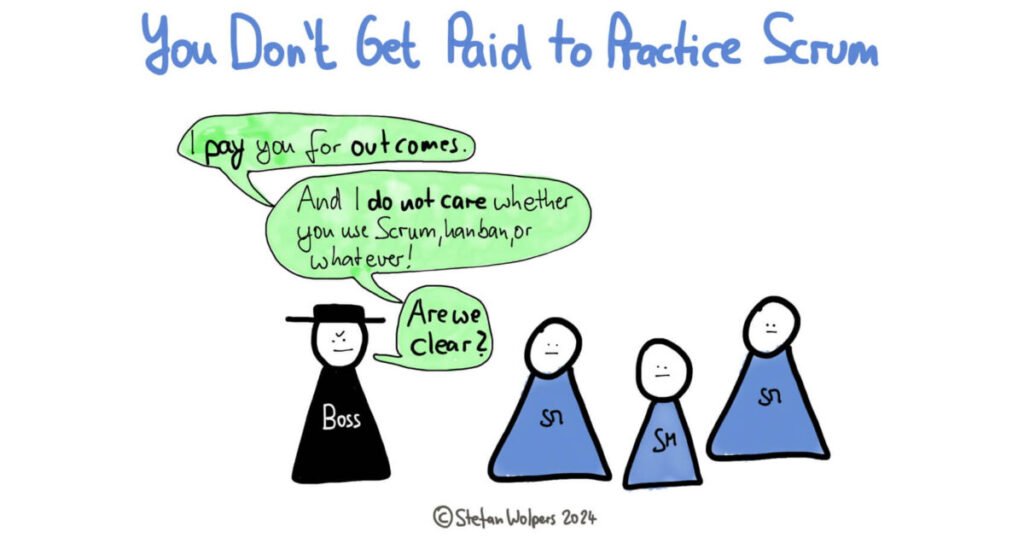Hello everyone,
Welcome to the July edition of ActiveCollab recaps! Last time, we talked about subtasks and batch editing. In this recap, we’ll show the improvements we made to the People page and how the subtasks are now integrated throughout the mobile and web app.
ActiveCollab 8.0: People Page
We’ve enhanced the People page so you can find who you’re looking for swiftly. In ActiveCollab 8.0, you’ll be able to filter everyone by company, role, and team. You’ll also be able to sort the list by name, company, role, or invitation date. This way, the team member or client whose contact you need will be found in just a few clicks.
We’ve made the changes visible in real-time and improved the way you can invite people. In a few steps, you’ll be able to define their role, invite them to one or more projects, define their capacity, set up their job type and hourly rate, and preferred language. Jot down a personalized invitation message so they feel welcome from the get-go.
When it’s time to remove someone from your account, you’ll have the option to assign their tasks to someone else or leave them without an assignee. This feature is already available to all those included in the Early Access Program!
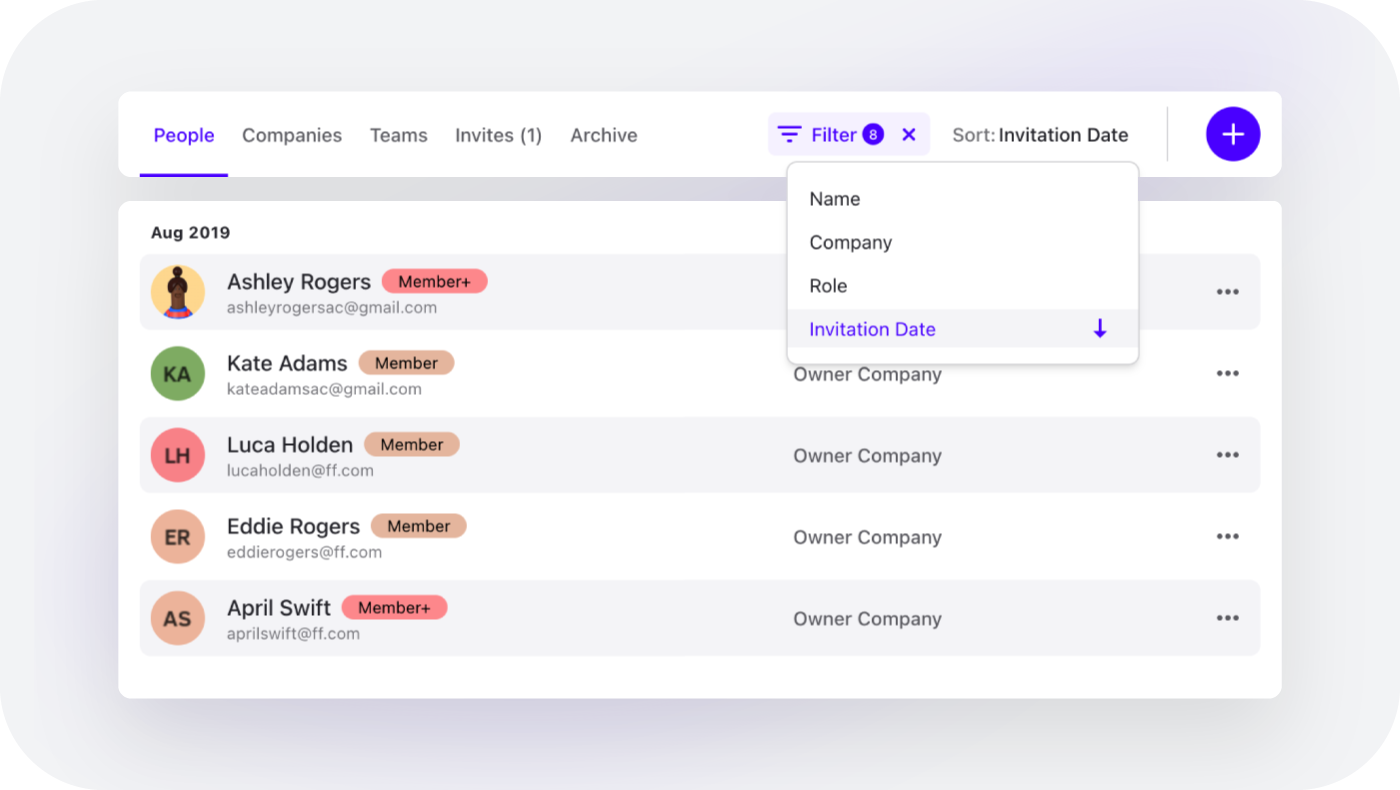
ActiveCollab 8: Subtasks
In our previous recaps, we discussed subtasks and how we’ve been integrating them throughout the app. Now, they’ve become visible on Workload, the Timeline view, and the mobile app as well! This highly requested feature should help managers plan more accurately, as they’ll see all their teams’ assignments, no matter how small.
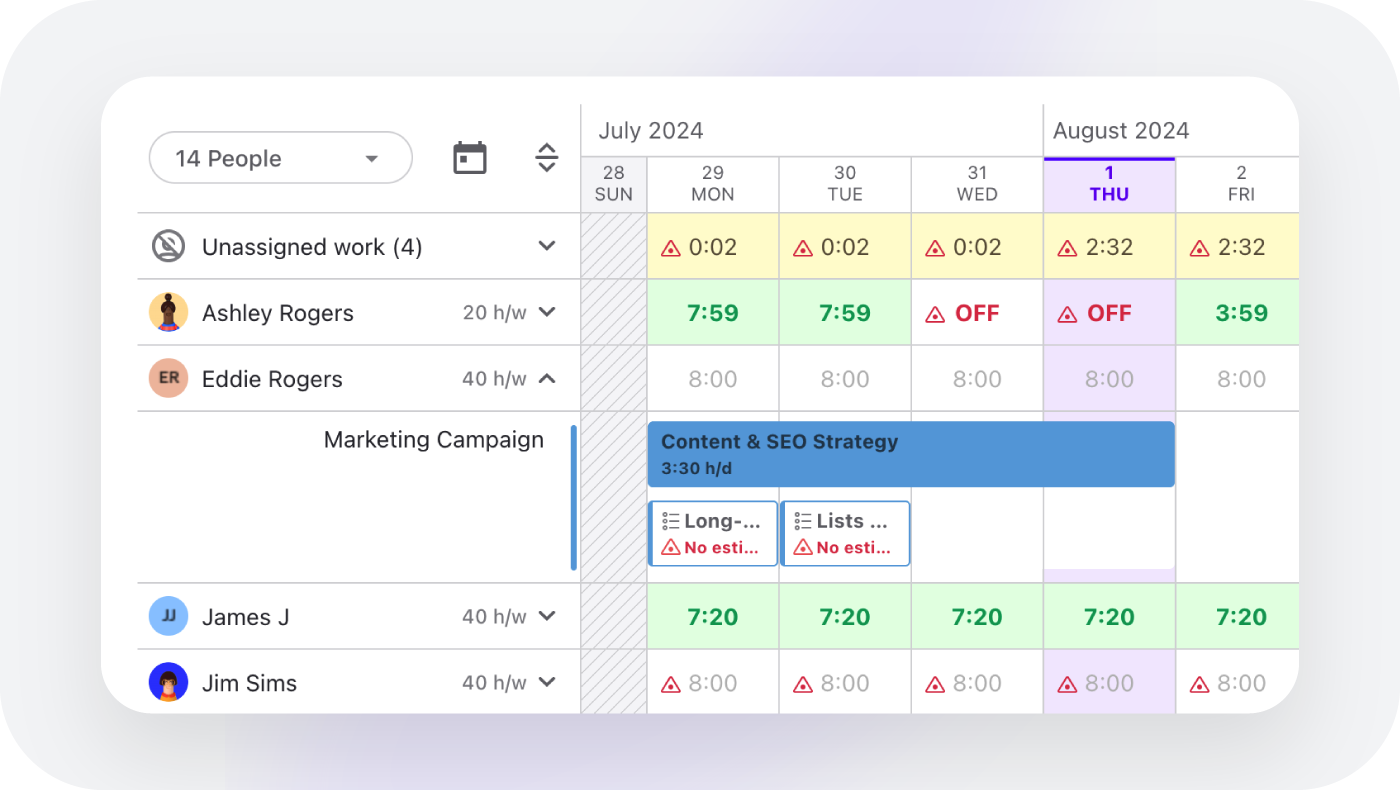
Uptime
ActiveCollab’s uptime in July was 100%. As always, our Support Team is available via email and X to answer your questions and receive reports if you ever notice the app is slower than usual.
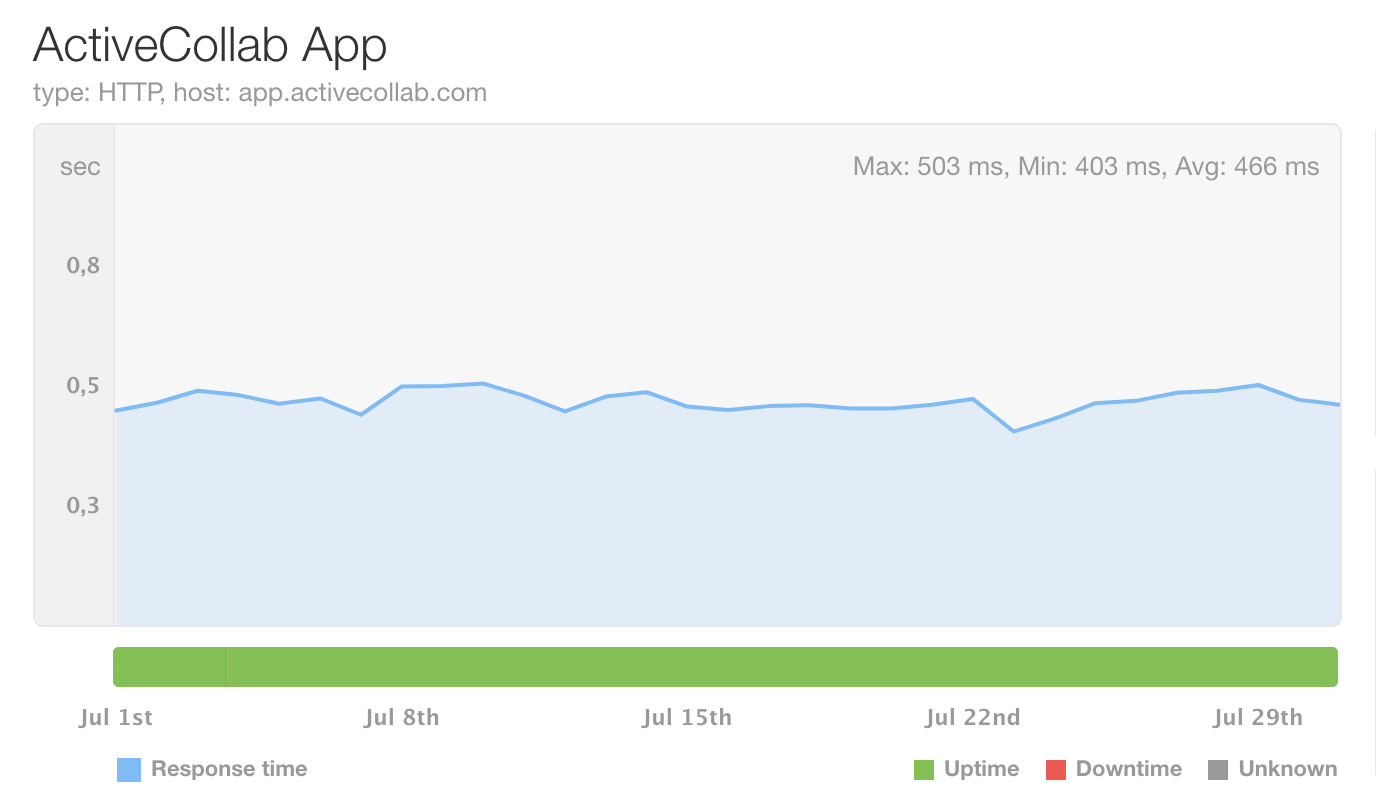
Coming up
A brand-new feature is in the works! A dashboard that lets you overview all your projects and tasks in a single spot will soon be ready. We’ll also start enhancing the Estimates, so keep following our blog for more updates!